Update weewx-netatmo extension
Table of Contents
I got an email from another weewx-netatmo user Patrick yesterday, in which he asked if
my WeeWX installation was still running, because we use the same extension to fetch the
weather data from the netatmo servers (this method cloud is already rediculous, but it
works with that hardware, so yes…).
After looking on my servers logfiles I could confirm the extension wasn’t working as expected any more.
Today I found an actual fork of the fork of the original extension:
https://github.com/Buco7854/weewx-netatmo
And this is how I upgraded the netatmo weewx extension #
Uninstall the old extension:
$ doas -u weewx /home/weewx/bin/wee_extension --uninstall netatmo
Download and install the new extension:
$ doas -u weewx wget -O weewx-netatmo.zip https://github.com/Buco7854/weewx-netatmo/archive/master.zip
$ doas -u weewx /home/weewx/bin/wee_extension --install weewx-netatmo.zip
Go to https://dev.netatmo.com/apps/ and update your app to include a refresh_token.
Update the configuration with
$ doas -u weewx /home/weewx/bin/wee_config --reconfigure
That should already ask for your refresh_token. Double check this in your weewx.conf
configuration file, as it might not get written properly (like in my case).
The configuration should look like this now:
[netatmo]
client_id = ************************
client_secret = ***************************
refresh_token = ************************|********************************
driver = user.netatmo
mode = cloud
I removed the username and password variables but added the refresh_token manually
because the configuration was not properly written by wee_config --reconfigure.
A restart of WeeWX should fetch the data again.
$ doas rcctl restart weewx
Random failure on authentication to netatmo server #
It sometimes happens at my server that I only get a 400 response:
weewxd: netatmo: netatmo-client: failed attempt 1 of 5 to get data: HTTP Error 400:
weewxd: netatmo: netatmo-client: failed attempt 2 of 5 to get data: HTTP Error 400:
weewxd: netatmo: netatmo-client: failed attempt 3 of 5 to get data: HTTP Error 400:
weewxd: netatmo: netatmo-client: failed attempt 4 of 5 to get data: HTTP Error 400:
weewxd: netatmo: netatmo-client: failed attempt 5 of 5 to get data: HTTP Error 400:
weewxd: netatmo: netatmo-client: failed to get data after 5 attempts
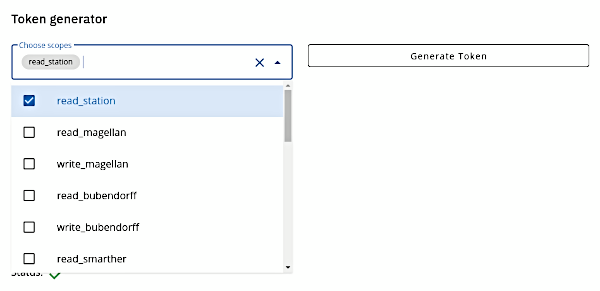
read_station is all you need
I don’t have found a solution for this yet…
Problems on a Raspberry Pi? #
I’m not sure about the cause of this behaviour, but Andreas DG0LFL reported, that his
Raspberry Pi 4 (running Debian 10 Buster) could not update the token so he solved this by
creating /etc/systemd/system/weewx.timer with the following contents:
[Unit]
Description=WeeWX-Timer
[Timer]
OnBootSec=5min
OnUnitActiveSec=120min
Unit=weewx.service
[Install]
WantedBy=multi-user.target
As for my understanding this should start weewx.service 5 minutes after system boot as well as
every 120 minutes after the services last start.
He had noticed, that the netatmo-driver wasn’t updating the token so it got invalid after 10800 seconds (3 hours).
You would probably need to run systemctl enable weewx.timer to enable the timer.